Are you looking for a way to enhance your gameplay experience in Sims 4? Whether you want to give your Sims unlimited money, max out their skills, or build without restrictions, Sims 4 Cheats can make all this possible. In this detailed guide, we’ll cover everything you need to know about using cheats in The Sims 4, ensuring you get the most out of your game.
Table of Biography for Sims 4 Cheats
| Category | Details |
|---|---|
| Game | The Sims 4 |
| Cheat Type | Money, Needs, Skills, Building, Careers, Miscellaneous |
| How to Enable | Open Cheat Console > Type testingcheats true > Enter Cheats |
| Money Cheats | rosebud (1,000 Simoleons), motherlode (50,000 Simoleons), money X (Set exact funds) |
| Skills Cheats | stats.set_skill_level [Skill Name] X (Max any skill) |
| Needs Cheats | sims.fill_all_commodities (Fills all needs) |
| Build Cheats | bb.moveobjects on (Place objects freely), bb.enablefreebuild (Build anywhere) |
| Career Cheats | careers.promote [Career Name] (Instant promotion) |
| Other Cheats | resetsim [First Last] (Fix stuck Sims), cas.fulleditmode (Full Sim edit) |
| Platforms | PC, Mac, PlayStation, Xbox |
| First Release | 2014 |
| Developer | Maxis |
| Publisher | Electronic Arts (EA) |
| Why Use Cheats? | Enhance gameplay, unlock features, reduce grinding |
How to Enable Cheats in The Sims 4
Before using any Sims 4 Cheats, you must enable them. Here’s how you can do that:
- Open the cheat console by pressing Ctrl + Shift + C on PC, Command + Shift + C on Mac, or all four shoulder buttons on consoles.
- Type testing cheats true and hit Enter. This activates cheats and allows you to enter additional commands.
- Once activated, you can use various cheat codes to enhance your gameplay.

Money Cheats in Sims 4
Money cheats are among the most commonly used cheat categories in Sims 4 Cheats. Whether you need a little extra cash or want to be a Sim billionaire, these codes will help:
- Rosebud – Adds 1,000 Simoleons to your household funds.
- Ka-ching – Also adds 1,000 Simoleons.
- Motherlode – Grants 50,000 Simoleons instantly.
- Money X—This function replaces your current funds with the specified number of Simoleons (replace X with the desired amount).
With these cheats, you can afford your dream house, buy the best furniture, and live a luxurious Sim life!
Needs and Skills Cheats
Managing your Sims’ needs can sometimes be frustrating. Instead of constantly monitoring their hunger, energy, and social levels, use these cheats:
- Sims.fill_all_commodities – Fills all needs for the entire household, ensuring your Sims stay happy and stress-free.
- Stats.set_skill_level [Skill Name] X – Instantly boosts a skill to the level you desire (replace [Skill Name] with the skill and X with the level number).
- Example: stats.set_skill_level Major_Painting 10 will max out your Sim’s painting skill.
These cheats help you focus on storytelling and gameplay rather than micromanaging your Sims’ basic needs.
Building and Buy Mode Cheats
If you love creating unique houses in The Sims 4, these building cheats will make your experience even better:
- Bb. Move objects on – Allows you to place objects freely without placement restrictions.
- Bb.enablefreebuild – It lets you build on any terrain, including locked lots.
- Bb.showhiddenobjects – Unlocks hidden objects in Build/Buy mode.
- Bb.ignoregameplayunlocksentitlement – Unlocks all objects that would typically require career progression.
With these cheats, you can design and decorate homes with complete creative freedom.
Other Useful Cheats
Beyond money and building, there are plenty of other Sims 4 Cheats that can enhance your gameplay:
- Resets [First Name] [Last Name] – Resets a Sim if they’re stuck or behaving strangely.
- Free real estate on/off – Makes all lots free or restores their original prices.
- CAS.fulleditmode – Allows you to edit Sims fully in Create-a-Sim mode.
- Relationship.introduce_sim_to_all_others – Instantly makes your Sim know everyone in the world.
These cheats can help fix game glitches and provide shortcuts to social and customization aspects.
Career and Job Cheats
Want your Sim to get promoted instantly? Use these job-related cheats:
- Careers. Promote [Career Name] – Instantly promote your Sim in their career.
- Example: careers. Promote astronauts will advance a Sim in the Astronaut career.
- Careers.add_career [Career Name] – Adds a career to your Sim’s job list.
- Careers.remove_career [Career Name] – Removes a career from your Sim’s life.
No need to wait for promotions—get your Sim to the top of their career in seconds!
Why Use Sims 4 Cheats?
Some players enjoy the challenge of earning everything through gameplay, while others prefer to use Sims 4 Cheats to enhance their experience. Here’s why cheats can be beneficial:
- Faster Progression – No need to grind for money or skills.
- Creative Freedom – Build and decorate without restrictions.
- Problem Solving – Fix glitches and stuck Sims instantly.
Fun and Experimentation – Try out different scenarios without consequences.
Whether you use cheats sparingly or make them a core part of your gameplay, they offer endless possibilities for creativity and enjoyment.

Last Review
Cheats have always been an integral part of The Sims franchise, and Sims 4 Cheats make the game even more enjoyable by allowing players to shape their experience however they like. Whether you want unlimited Simoleons, maxed-out skills, or unrestricted building options, there’s a cheat for everything. Just remember to enable testing cheats before using them!
Now that you know how to use these cheats effectively, the ultimate Sim world is excellent, without limitations!

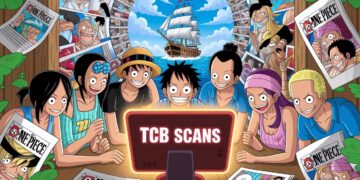









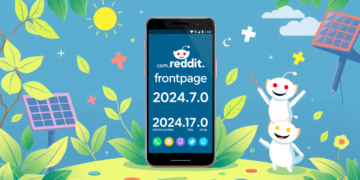











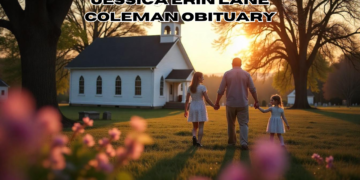



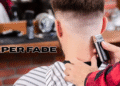

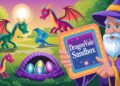
Comments 1